먼저 오토핫키 사이트에 들어가서 exe 파일을 다운로드 받습니다.
AutoHotkey
AutoHotkey provides a simple, flexible syntax allowing you to focus more on the task at hand rather than every single little technicality. It supports not only the popular imperative-procedural paradigm, but also object-oriented and command-based programmi
www.autohotkey.com

저는 Current 버전(1.1.35.00)을 다운로드 받았습니다.
setup 파일을 실행하면 다음과 같이 창이 나타납니다.

Express Installation으로 바로 설치할 수 있고
Custom Installation을 통해 위치나 이름을 변경할 수도 있습니다.
저는 Express Installation을 진행하였습니다.

위와 같이 설치가 다 되었으면 Exit를 눌러줍니다.
이까지 진행을 했으면 바탕화면에서 새로 만들기에 들어가면 오토핫키 스크립트를 생성할 수 있게 됩니다.
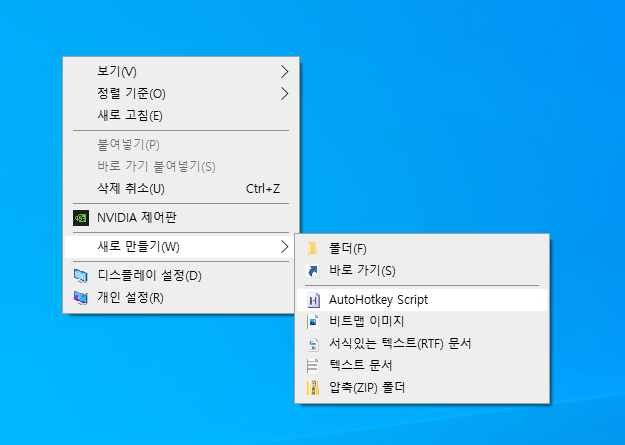
오토핫키 스크립트를 편집하기 위해서는 메모장에서 편집을 해도 되지만
전용 Editor인 SciTE4AutoHotkey를 사용하는 게 편하므로 추가적으로 설치해줍니다.
https://www.autohotkey.com/scite4ahk/
SciTE4AutoHotkey
Downloads Installer - this program will install SciTE4AutoHotkey automatically. Other Downloads Portable .ZIP - designed for USB sticks. Extract this archive to your portable AutoHotkey folder. Some older downloads are available in the archives. What is it
www.autohotkey.com
위 사이트에 들어가면 다음과 같이 뜹니다.

Installer를 클릭하여 설치파일을 다운로드 받아줍니다.
저는 3.1 버전입니다.
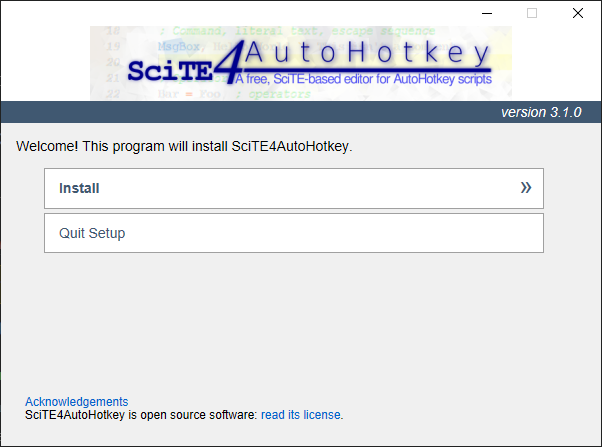
Install을 클릭 후

마음대로 설정 후 Install 합니다
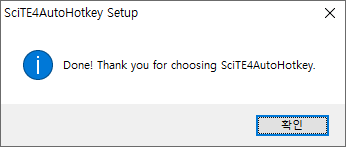
확인 버튼을 누르면 다음과 같이 편집기가 뜨고 초기 설정 창이 뜹니다.

가능하면 영어로 진행하시면 됩니다. (굳이 한글로 진행하지 않으셔도 충분히 코딩 가능합니다)
혹시 한국어로 코딩을 하고 싶은 분이 계시다면
Language를 한국어로 바꿔주시고 Encoding을 Korean Wansung으로 바꿔주세요
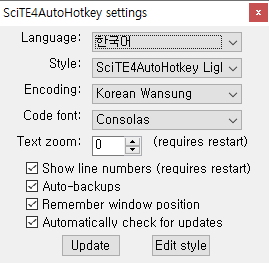
Update 버튼을 누르면 다음과 같이 메뉴바가 한글로 바뀌는 것을 확인할 수 있습니다.

이상 설치 포스팅을 마칩니다.
댓글